Service
Service documentation:
Pods may live where ever they want, and replicate or go down at any time during the deployment lifetime. New IPs are assigned, and wil lead to problems when trying to connect to other pods in the cluster.
To remedy this we have a resource in kubernetes called Service. Services maintain a stable IP and defines a set of logical Pods and how to access them.
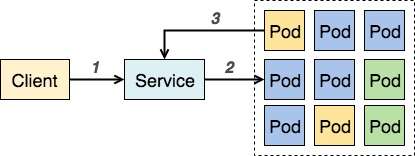
Services defines which pods to connect by utilizing the labels on the pods.
For instance: To create a service accessible on port 80, that connects to a pod named [pod-name] on port 8080 (the pod’s port), run:
kubectl expose pod [pod-name] --port=80 --target-port=8080
Inspecting a service reveals that the service type is ClusterIP
There are 3 main types of services: NodePort, LoadBalancer and ClusterIP
ClusterIpPods accessed within the cluster only.NodePortPods are exposed on all the hosts on a random port.LoadBalancerThe cloud provider automatically provisions a LB for your service, creating an external IP for the service.
Task 1
Expose your frontend deployment with a NodePort service on port 80, on target-port 8080.
Expose your backend deployment with a ClusterIP service on port 80, on target-port 8080.
Find out the NodePort port of your new frontend service.
Then, get the IP of any of the nodes in our cluster, and then open that IP with the frontend service’s NodePort port in a browser. This is where the frontend service can be accessed publicly on the Internet.
Solution
Solution 1: Exposing a pod with service
Frontend:
kubectl expose deployment ez-frontend --port 80 --target-port 8080 --type NodePortkubectl get svc# Note the second part of the Port80:34567kubectl get nodes -o wide- Paste one of the node IPs into a browser followed by the generated port number.
http://1.2.3.4:34567
Backend:
kubectl expose deployment workshop-api-deployment --port 80 --target-port 8080