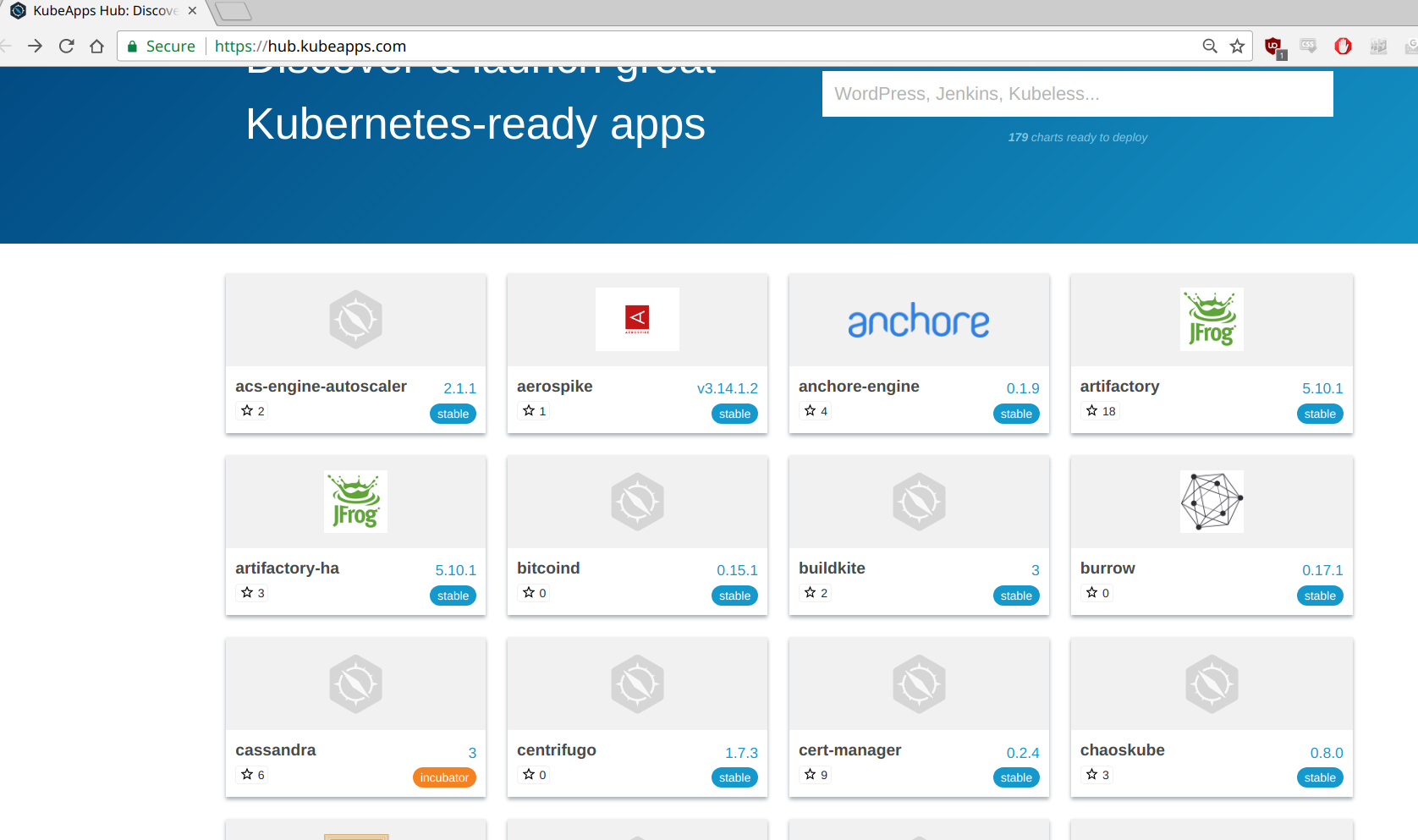Helm
Kubernetes Helm is a package manager for Kubernetes. With helm you can simply do
helm install stable/mongodb
to deploy the MongoDB in the current namespace. A package in Helm is called a Chart, by the way.
Without helm, you would need to run kubectl apply -f . in a directory containing all the YAML files needed
for your application to run. And if you want to deploy your app to different namespaces, but with slightly
different configuration, you would need one YAML file per configuration. In contrast, in Helm you can do
helm install stable/mongodb --set mongodbUsername=root --set mongodbPassword=foo
or
helm install stable/mongodb -f values.yaml
to configure the Mongodb chart.
To enable autocomplete
source <(helm completion bash) # bash is the standard shell on macOS and Linux. can be changed to zsh
Task: Setup Helm and install a chart
We do not host our own charts repository, but you should be able to install a chart from the git repo.
To start off we need to setup helm:
helm init --client-only
Then install a chart from our git repo:
cd apps/helm_charts
helm install workshop-app
Let’s look at the running charts:
$ helm ls
NAME REVISION UPDATED STATUS CHART APP VERSION NAMESPACE
virtuous-alpaca 1 Wed Oct 1... DEPLOYED workshop-app-0.1.0 1.0 yngvar-kristiansen
When you’re done, delete the chart:
helm delete --purge virtuous-alpaca
Repository browser
There’s a bunch of ready charts at http://kubeapps.com: