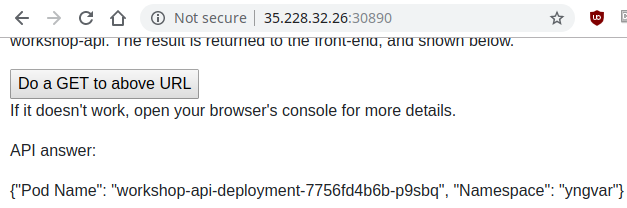ConfigMap
ConfigMap documentation:
A ConfigMap allows the storage of configuration outside of the container image. This provides portability for containers. ConfigMaps can be used to store environment variables or to populate volumes inside the container.
A configmap can either be created manually by specifying a yaml file, or by kubectl create configmap
Task 1
Create a configmap with kubectl. The configmap should contain a literal BACKEND_URL. The value should be a callable service in the cluster, and should be in the form: http://[service-name].[namespace]:[service-port].
Example: BACKEND_URL="http://super-backend.tord-kloster:80"
Solution
kubectl create configmap super-configmap --from-literal=BACKEND_URL=http://workshop-api-deployment.yngvar-kristiansen
(Port 80 is the default, so we don’t need to specify it.)
Task 2
Load the configmap as environment variables in the front-end pod.
The deployment for the front-end is by now the current YAML:
apiVersion: extensions/v1beta1
kind: Deployment
metadata:
labels:
app: ez-frontend
name: ez-frontend
spec:
replicas: 1
selector:
matchLabels:
app: ez-frontend
template:
metadata:
labels:
app: ez-frontend
spec:
containers:
- image: torklo/workshop-frontend
imagePullPolicy: Always
name: workshop-frontend
restartPolicy: Always
Solution
- In the deployment yaml file configure the container to use environment from the configmap. Re-apply the yaml file as you did in the
deploymentsection.
containers:
- name: {....}
envFrom:
- configMapRef:
name: super-configmap # name of your configmap
kubectl apply -f workshop-frontend-deployment.yaml # or whatever you called the yaml file earlier
Now your pod in your deployment should be restarted by Kubernetes.
After the frontend pod has been restarted, visit the frontend in the browser again. Notice that the frontend now displays the contents of the environment variable:
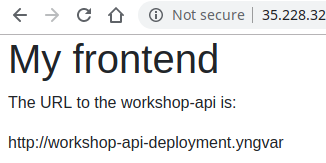
Task 3
The Kubernetes cluster automatically loadbalances pods that are replicated. To see for yourself, open your front end, and click the button to do a request. (By this time in the guide it should be configured to do requests against the backend.)
(To find the host IP, run kubectl get nodes -owide. And use kubectl get svc to find the nodeport)
You should see that each response is different, because it is a different pod that responds.